Life with Vista
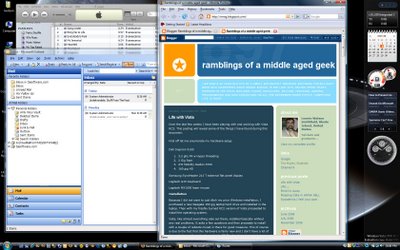
Over the last few weeks I have been playing with and working with Vista RC2. This posting will reveal some of the things I have found during this excursion.
First off let me enumerate my hardware setup.
Dell Inspiron 9100
- 3.2 ghz P4 w Hyper threading
- 2 Gig Ram
- ATI Mobility Radion 9700
- 160 gig HD
Samsung SyncMaster 213 T external flat panel display
Logitech G15 Keyboard
Logitech MX1000 laser mouse
Installation
Because I did not want to just ditch my prior Windows installation, I purchased a new Seagate 160 gig laptop hard drive and installed in the laptop. Then with my freshly burned RC2 version of Vista proceeded to install the operating system.
Vista, like almost everything else out there, installed basically without any real problems. It asks a few questions and then proceeds to install with a couple of reboots mixed in there for good measure. This of course is due to the fact that this hardware is fairly new and I don't have a lot of fringe devices with minimal popularity (IE The hardware is mainstream, if not a little aged at this time). One thing I am surprised about is the fact that the install took maybe 20 minutes start to finish. I had always been amazed that XP takes forever to install when a newly minted Linux distro could take much less time with all the bells and whistles. I know this is partly due to the fact that there are like 60+ updates to the aged XP Media that I bought whereas Vista is to new yet for any major patches. That said there are some patches even now to vista that must be installed or its constant nagging will drive you away. Still, start to finish, Vista takes a major leap forward with its installation times by being quick and relatively painless.
Now the fun begins
While as I said above my hardware is mostly supported by Vista and indeed most other new OS products, their are a few things about my existing rig that were not completely handled cleanly. This brings up another thing I will like about vista going forward. The fact is that unsupported hardware items asked about finding an appropriate driver once and then did not bother me with the alerts again. All of my prior experiences with XP and 2000 and Me and 98 and 95 all continued to nag when there was a device issue. Sure later OS's had the option "Don't ask me about this device again" but has anyone ever had that work foolproof. I know that plugging something into another port might trigger another round of device driver ping pong but come on folks can't software do better than that. I can say Vista does do better than that. The issue in this case is the built in modem on my machine. XP would complain every time when I rebuilt it (a total of 4 times since purchase) about the modem until I went to Dell and get the latest driver and installed it. I can honestly say I have never used the thing. Modems are so last centuary, besides my Cell phone (Cingular 8125) is much faster. Modem.... We don't need no stinking modem.
Other software/hardware items that I commenced to install, and all work to enough a degree to be usable, include (in no particular Order)
- ITunes with QuickTime
- Visual Studio 2003 and 2005
(Studio 2003 seems to have some problems connecting to applications its launching in debug mode. Vista dialogs you thathas croaked and will be shutdown. Just restart the debug session and it will usually w ork fine)
Update 11-12-2006
A fellow over at AGGREG8 noted that VS2003 is not supported under Vista. My experiance is that it works more than well enough to be usable and in my case Microsoft sanctioned support is not necessary. - SQL Server 2005 Developer
- Altova Mapforce
- My ancient Lightwave 3d (ver 7.x)
- Office 2003 (with everything)
- UE Studio
- Red Gates Ants Profiler
- SourceGear Source Vault ( Client side tools work VS integration seems broken)
- Blender
- Firefox and Thunderbird
- VMware 5.2
I need to still test my applications with XP and 2000 and in some cases even 98.
Update on Vista RTM 11-26-2006
Looks like they broke something in the RTM release. The Network adapter complains about overlapping IO calls and forces startup in disabled mode. No amount of tweaking I have been able to do actually seems to have any effect. The end result us a virtual machine that has no network support, which is just about useless. If there is no fix for this soon I might have to back peddle away from Vista back to XP.... - Logitech G15 Keyboard/MX1000 Laser Mouse
- Multiple USB and Firewire Storage devices
- An ancient USB Scanner (I have no idea what the make is)
- World of Warcraft ( now I actually copied my last install directory off my old drive and hand made the launch icon, Works perfectly)
All of these items installed and work almost perfectly, and this led me to another revelation. The propensity for Vista to prompt you at every turn when installing applications for permission to do something,
was not nearly as annoying as I had though it would be. On one hand it asks first and unlike the early betas it does not bother me again mostly. One exception was with ITunes it asked during the ITunes setup, then asked me again during the Quicktime setup, even though they are supposed to be integrated. A clue that Apple lumped their separate standalone quicktime install within ITunes and sent it all out as one big monolith. Still though, not nearly as much a pest as I had thought it would be. I can say that folks who should be able to install applications like this who gripe about the issue need to get some real problems to contend with.
Not everything was roses and perfume however, Remember that cell phone I talked about above?, well the device runs Windows Mobile 5, and Active Sync, the bane of all who are forced to use it, does not work on vista. In fact its functionality is supposed to be subsumed into the OS via the snazzy new Windows Mobile Device Center. Finally OS level support for the very necessary function of synchronization of external Windows Mobile PDA/Phone devices with their informational counterparts on the desktop, before throw your back out, jumping for joy, know this.... Its not working yet. Oh sure you can copy files to and from the devices. You can configure the OS to keep those files in sync but what about all those other items, like Contacts. Contacts will not transfer to Outlook. The cookies need to cook some more, as this release was dated early October and the business release is slated for November 30'th. I don't see the business Vista getting this point fixed in time. It's back to the old days of changing that number in your phone and then remembering to fix it in Outlook when you get home. Maybe this point will be fixed by the time it ships to end users early next year. Goodness, just as I had gotten Active Sync to work reliably to.
(Note as of Nov 20'th )
Upgraded my RC2 to the real Gold version from MSDN this weekend. The Sync issue persists even in this release version. The activesync website has this to say...
" ActiveSync works only with Windows XP or earlier. If you have Windows Vista, your synchronization settings will be managed through the Windows Mobile Device Center. Windows Mobile Device Center for Windows Vista will be available soon through Windows Update and this Web site."
Minor Annoyances
All manner of things have changed with vista's interface. Some items are better others are just an annoyance. Below is a run down of the bullet point and classification IMO...
- Name changes for familiar items. My seems to be missing from every place. I never understood the issue with folks saying I hate all this My Documents, My Computer, My Music. Well the My is gone and in the case of documents the name of the folder is now just your login name. I'm annoyed but hey its minor.
- Looking at the network shows nothing. In the default setup I had to go turn on the browsing service to have it enumerate the resources that are out there. Annoying but also minor.
- Configuring network locations does not show non netbios locations ( like FTP sites ) even though you setup the location using their Wizard. Yes you can craft shortcuts and place them in the file space or the desktop, but they default to opening in IE7 not explorer thus you cannot use them to copy files to and from the target. Annoying and significant.
- Remote Desktop complains about connecting to a remote desktop server that does not do all the wiz bang security diddy's that Vista supports. It dialogs you asking are you sure you want to connect. It also does not keep things like the Login Name associated with the site. Back to keeping them in my phone and having them sync with my computer, ah wait that wont work either (see above). Annoying.
- I often run two displays. The system refuses to allow me to have the DVI output as primary and the VGA output as secondary. Instead it insists on having either the DVI or the VGA as primary and the built in display as secondary or visa versa. Oh well I took the second head home and use it on the laptop when I am home. XP did this no problem, Annoying.
- The Power options don't seem to be allowing the built in battery to charge while the system is running. No BIOS options control this its strictly the VISTA power control settings. In Microsoft's eagerness to simplify they seem to have dumbed down the options to the point where that control is out of the mix. At this point I am losing about 1 % of the battery a day. Well I have 85 days left of "Plugged In Not Charging...". Looks like I'll have to slip my old drive in for an evening of XP screen blanker and battery charge time. Annoying.
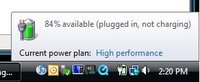
(Update 11-9-2006 Last evening I tried putting the system to sleep for some time in the hopes that it might charge while sleeping. Powered back up in the morning, now at 84% not charging... Still annoying) - Webex is something I have to use a lot. Webex does not work properly in IE7 on vista. ( Its a vista thing because it does seem to work in IE7 on XP). I tried the java version in Firefox 2.0. Problem is that the JRE 5.x plug in does not install on vista. Some issue with writing some part of the packages. I asked the webex folks what gives, crickets... Finally I tried the beta 6.x version of Suns java. AT least it installed. I can now use Firefox to setup meetings and host them. One more problem though is the fact that Firefox 2.0 bombs the moment a single attendee joins the meeting. Vista spouts some friendly little dialog to the effect that Firefox has stopped responding and is being shutdown. Quickly reopen Firefox, reconnect with webex, relogin, and rejoin meeting those who joined the meeting are still there and it seemed to work. Hugely annoying.
- As suspected anti virus software is broken. Vista versions may be coming or may not be coming. Until then we have Windows Defender... Don't that make you all warm and fuzzy? Annoying.
Now that I have ran on and on about the annoyances I'll bet you folks are spouting on about why doesn't this loon just pop his old drive back in and be done with it. Well I can say that I did have to revert back while I was working out the kinks, after all I do work on this machine and while the initial install took 20-30 mins tops all this other stuff has taken me days to get right. The fact is, Vista with most all of my necessary applications and development tools and yes WOW is a necessary application, simply works smooth as silk. In fact today while I was editing a portion of this post, my system was...
- Running ITunes blaring EVANESCENSE, (headphones of course, I am a good office boy)
- Running VS2003 profiling one of our importer applications in a 2+hr cycle talking to the local SQL server 2005 database (several gigs in size).
- Outlook 2003 connected to our domain using IMAP.
- Several browser windows open (one on blogger where I was typing away), others elsewhere.
- Downloading multiple issues Davorak's CrankyGeeks webisodes.
- Word2003 and Excel opened.
- With all the standard Vista eye candy running full bore in its new Wizzy Bang sidebar on its multiple displays (one external DVI and the other the Laptops own panel)

The system just ran smooth. Even with all that stuff happening at once. Now I will be the first to yell at an end user when they have 15 versions of word opened at once, but my XP system never ran that smooth on the same exact hardware. In fact while all that was happening the system memory was running at 95+% usage. ( As the G15 keyboards display and the Vista sidebar Gadget CPU usage were indicating ). During that time the virtual memory usage was minimal. The database server accessing the hard disk the same hard disk as the virtual memory subsystem was using. Now XP would hit the swap file at the drop of a hat. Vista just seems to be smarter about things like that, after all I put 2 gigs of ram in this thing for a reason. Finally we have an OS that uses it from the Pacific Northwest. (The one from Finland has properly used hardware when it was available for quite some time). This reason and this reason along compels me to overlook the list of annoyances and stick with Vista. Our clients require that I develop for the Windows platform, now we have an OS that makes that environment as comfortable as I have always felt it should be.



2 Comments:
Thanks for the ramblings. I'm at 14%, plugged in, and not charging. Comforting to know that at least I'm not alone. Well, I've got some Google hacking to do... maybe theres a fix somewhere.
10:55 AM
I found that as my battery got low the charge started and it went again to 100% where it stopped again and drained to below 30% and restarted again.
I have since change to a Dell Precision M90 and it charges like all earlier laptops, keeping the level at 100%.
8:30 AM
Post a Comment
<< Home